For families or home & small business.
| Shell |
| Desktop Environment (DE) |
| Terminal |
| Backups |
| Password/Account Management |
| Bash, ZSH |
| KDE |
| Back In Time, Clonezilla |
| Konsole |
| Bitwarden |
| Bash, ZSH |
| XFCE4 |
| Back In Time, Clonezilla |
| xfce4-terminal |
| Unix Pass/QTPass/Password-store |
LUKS, LVM, Gocryptfs
fstab, crypttab, pam_mount
# luks-keyfiles
UUID=xxxxxxxx-xxxx-xxxx-xxxx-xxxxxxxxxxxx /media/luks-keyfiles auto nosuid,nodev,nofail,x-gvfs-show 0 0
# storage-vol1
/dev/mapper/storage-vol1-luks /mnt/storage-vol1 ext4 defaults,errors=remount-ro,x-gvfs-show 0 0Backup
Back In Time
Back In Time is an easy-to-use tool to backup files and folders. It runs on GNU/Linux (not on Windows or OS X/macOS) and provides a command line tool backintime and a GUI backintime-qt both written in Python3. It uses rsync to take manual or scheduled snapshots and stores them locally or remotely through SSH. Each snapshot is in its own folder with copies of the original files, but unchanged files are hard-linked between snapshots to save storage space.
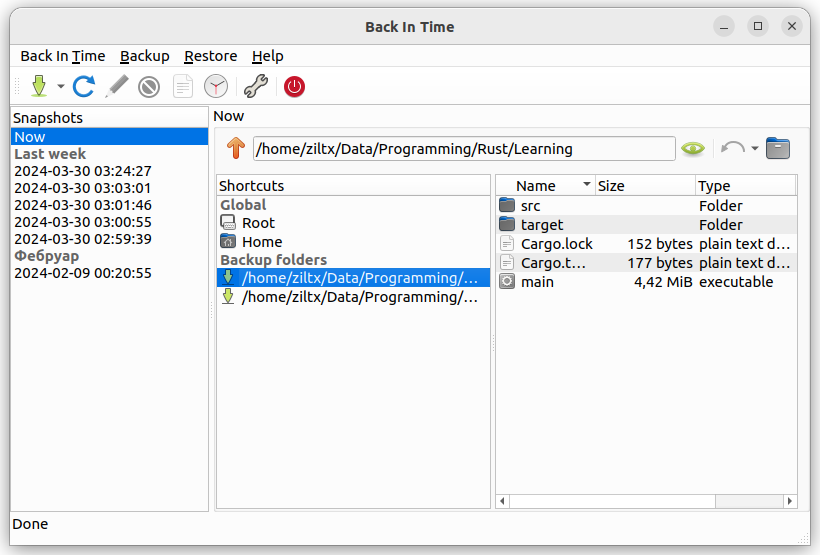
Clonezilla
Clonezilla is a partition and disk imaging/cloning program similar to True Image® or Norton Ghost®. It helps you to do system deployment, bare metal backup and recovery. Three types of Clonezilla are available, Clonezilla live, Clonezilla lite server, and Clonezilla SE (server edition). Clonezilla live is suitable for single machine backup and restore. While Clonezilla lite server or SE is for massive deployment, it can clone many (40 plus!) computers simultaneously. Clonezilla saves and restores only used blocks in the hard disk. This increases the clone efficiency. With some high-end hardware in a 42-node cluster, a multicast restoring at rate 8 GB/min was reported.
